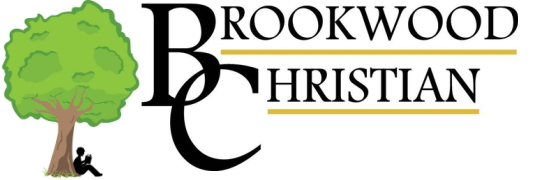
Step-by-Step: How to Complete Online Enrollment
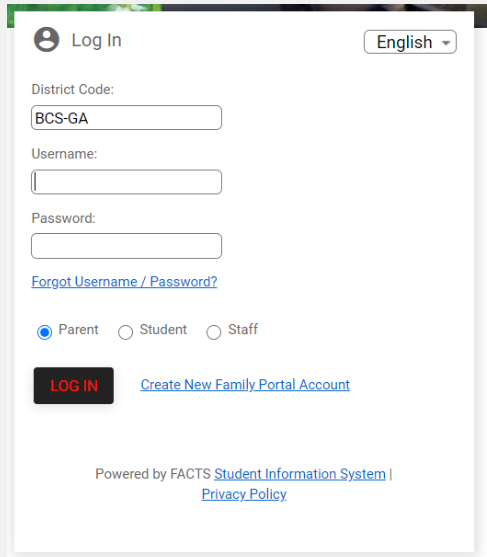
1. Log in to the Family Portal
- Enter your Username and Password.
- If you’ve forgotten either, click the “Forgot Username/Password” link to reset it.
2. Access Enrollment
- Once logged in, click APPLY/ENROLL from the left-hand menu.
3. Start the Re-enrollment Process
- Click on ENROLLMENT/REENROLLMENT.
4. Complete the Forms
- Begin with ENROLLEE INFORMATION, then complete each form listed in the left menu.
- A yellow caution sign will appear next to any form missing required information.
- A green check mark indicates the form is complete.
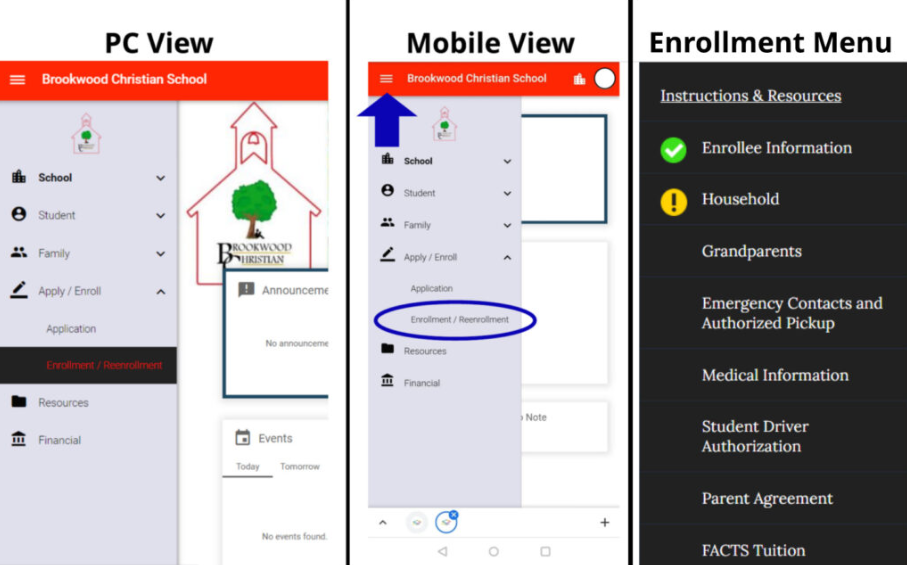
Disclaimers
- Only one parent or guardian needs to complete the registration per student. An email was sent to the person listed as the Enrollment Responsible contact. If you did not receive it, please check with other family members. To complete registration, log in to the Family Portal using your existing credentials.
- Our Online Enrollment system will open with a link to the enrollment packet for your child. The online process should take approximately 10-15 minutes to complete. Your information will be saved if you need to quit and come back later.
- There is a Non-Refundable Registration fee of $320. Of that, $20 is a FACTS fee, the remaining $300 will apply to your tuition. This is part of your tuition and is not an additional fee.
For support, please email us at office@brookwoodchristian.com.
